• Geoscope is a Primethought Software Solutions product that allows read-only map files published. These files are called Reader files and are free of charge.
• To be able to publish these kind of files you will need the specific license for this. Your SpatialXL license will have "briefcase" included in it showing that you have this license:
![]()
• If you have this license you will see the Publish to Geoscope tool in your SpatialXL Ribbon:
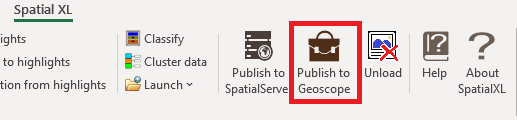
• Before publishing you would have your scene and everything set up as you would like it, then you would click the Publish to Geoscope button and the following dialogue will come up where you will choose the various publish settings including the location it will be saved to and name, any password you would like to set for the file etc.:
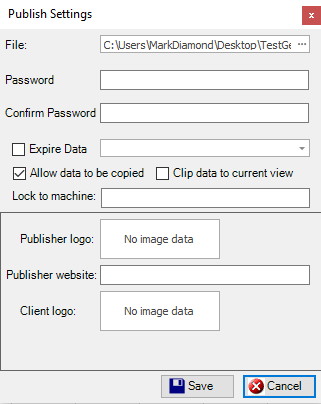
• When done click Save and your Reader file has been created:

• To open and use these files refer to the following sections.